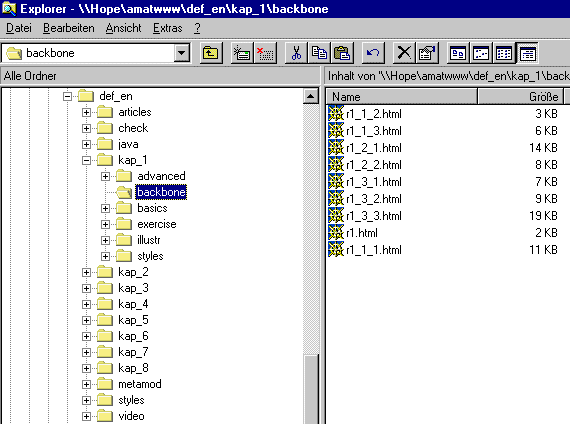| |
7.1.3 Hyperscript Structure - Content |
 |
When around 1994 I decided that instead of a conventional printed script we would
produce a "Hyperscript" that could only be accessed in the new-fanged Internet, we wanted to produce something
new and unique. The team consisted of:
Wolfgang Lippik, who, in the beginning had to convert my scribbling to an Internet format. That was a pain in you
know where so he taught me how to write in HTML myself.
Jürgen Carstensen who supplied knowledge of what was possible and how it could be done by writing proper programs.
I myself supplied the content |
|
 |
Our basic starting mantra was: |
| | |
A
real Hyperscript must be different from a normal textbook or script that has been converted
to HTML.
A real Hyperscript must transcendent the confines of printed media and emerge
as something "better" than conventional books.
A real Hyperscript for use in universities must be written by a "Professor".
|
|
| | |
|
|
 |
What follows is (slightly edited) text that we produced almost
30 years ago: |
 |
There was (and still is) a big problem with the request above |
|
 |
It is much easier to define what is nota Hyperscript than
to enumerate the criteria that must be met by a real Hyperscript. |
|
 |
As stated above, neither an existing book converted to HTML nor a work written in HTML from
the very beginning, but with a structure very similar to a real book, meets the criteria. |
|
 |
A simple rule of thump: If a print-out of the HTML pages bound together would form a self-contained
entity - a book - you do not have a Hyperscript. |
 |
But what exactly is a Hyperscript and what is going to make it better than a good
textbook? I don't know and neither, I sincerely believe, does anybody else (in 1994). The reasons for this are: |
|
 |
Working with Hyperscripts - and working means learning - needs not only Hyperscripts, but
new modes of learning and teaching, too. |
|
 |
The three ingredients - teaching with Hyperscripts, learning from Hyperscripts, and the Hyperscripts
themselves - depend on each other for optimal results, and since neither exists presently in a finished form, they can only
come into being in an evolutionary way involving trial and error (or the survival of the fittest). |
 |
In short: When the first Hyperscript (Defekte in Kristallen) was started, we had
a relatively good idea what we did not want to do; but not a very clear idea of what we wanted to do. |
 |
In other words: The contents of the Hyperscript were not so clear at the
start- and this demanded an open but optimized structure meeting the following
requirements: |
|
 |
Distinctly different from the (linear) structure of books.
|
|
 |
Hierarchical - it should always be clear which parts constitute
the hard core learning material - the "backbone" - and what is just help to learn what has to
be learned. |
|
 |
Universal - usable for many different types of Hyperscripts. |
|
 |
Amenable to evolution - changes, amendments and so on
should be easy. |
|
 |
Simple, so that typical "users" (as contrasted
to "hackers"), or even Professors, can work with it or amend it, respectively |
|
 |
Optimized for HTML, but open
to the expected evolution of the Internet. |
|
 |
Clear file system - in order to be able to keep track
of thousands of documents. |
|
 |
Possibility of "automatic" functions by running
suitable programs (e.g. for indexing) across the file tree. |
|
|
|
| Basics |
Backbone I |
Backbone II |
Illustrations |
Exercises |
Advanced |
|
2. Properties of Point Defects |
2.1 Intrinsic Point Defects
|
m2_1_2
Stirling formula
b2_1_3
Schottky
defect
b2_1_4
Frenkel
defect
b2_1_5
Enthalpie/Entropie
b2_1_6
Ionic
crystals
b2_1_7
Debye
length
b2_1_8
Vagaries
S-Definition
|
r2_1_1
Simple V and i
r2_1_2
Frenkel
defects
r2_1_3
Schottky
defects
|
Test |
m2_1_1
Math "Schottky Defects" |
e2_1_1
Find the mistake
s2_1_1
Solution
to e2.1.1
e2_1_2
Math
"Sform"
s2_1_2
Solution
to e2.1.2
e2_1_3
Calculate
form
s2_1_3
Solution
to e2.1.3
e2_1_4
Math
"conc. V"
s2_1_4
Solution to e2.1.4
|
t2_1_1
Entropy in QM
|
| 2.2 Extrinsic Point Defects and Agglomerates |
b2_2_1
Phase diagrams
b2_2_2
Arrhenius
diagram
b2_2_2
Java
Arrhenius
|
r2_2_1
Impurity atoms
r2_2_2
Mixed
Point Defects
r2_2_3
Local and global Equilib.
|
|
|
e2_2_1
Math "mixed PD"
s2_2_1
Solution to e2.1.4
|
|
| 2.3 Point Defects in Silicon |
|
|
r2_3_1
General Remarks |
|
|
Article:
Point defects in Si |
| |
 |
First, here is a two-dimensional
organization (a matrix) and each cell in the matrix contains defined modules or pages dealing with a particular issue. |
 |
Horizontally, the different levels correspond
to the chapters of a conventional book. |
|
 |
The Hyperscript, after all, is for learning something new,
and this still requires a sequence of topics with a succession that is dictated to a large extent from the material covered. |
|
 |
There is, however, a certain deviation from a strictly linear sequence of chapters as evidenced
in chapters 2.3 and 2.4 which are registered in a different column called "backbone II". |
 |
Vertically, three (color coded) columns can
be distinguished: |
|
 |
"Basics" (green column), containing stuff the student is supposed to know. The basics column contains modules which
repeat important issues, give definitions, tables, mathematical rules and backgrounds - it provides whatever the student
may want to look up in the context of learning the "real" stuff. |
|
 |
"Backbones", "Illustrations" and "Exercises" (blue
columns). The modules in these columns contain the stuff that should be learned and
everything that may be helpful for the learning process. The detailed meaning of the four columns is: |
|
 |
Backbone I
This is the hard core of the Hyperscript. It contains
everything the student should know or be familiar with. |
|
| Backbone II
provides additional chapters which may or may not be part of the required learning - this
is at the discretion of the lecturer. |
|
 |
Illustrations
contains
additional visual and other help for the understanding of the subject matter. This material was not included in the
backbone in order to keep the backbone uncluttered. |
|
 |
Exercises
provides the usual exercise questions, but also formats that could not be used in conventional
text books, like multple choice questions that can be done and evaluated on-line. |
|
 |
"Advanced" contains everything that does not belong to the learning stuff. In contrast to the name, it is not restricted
to truly advanced issues of the topics to be learned, but may also contain anything that is not required learning - e.g.
amusing and entertaining side-issues, biographies, and anecdotes or whole surveys of related fields. |
|
More about the Structuree |
 |
If we want to dig deeper in the structure, we have to leave the matrix of modules
now and look at the menu bar; which is identical in its appearance for all Hyperscripts. |
|
Besides the direct links to the chapters of each script we find the the following
buttons: |
|
 |
Project: This will open a menu that not only
contains the important matrix of modules, but a number of other "metamodules", i.e.
modules about the Hyperscript, too. Some of those modules are automatically generated and help to keep the Hyperscript in
working conditions. |
|
 |
Indexlist provides an alphabetical list of index
words with direct links to the modules (via the numbers) where the word has been marked in a special way. |
|
 |
Names does the same thing for all names appearing in
the Hyperscript. If a name is underlined, it is contained in a headline which means that there is probably a whole module
to this name - i.e. a biography. |
|
 |
Abbreviations lists the abbreviations with their full name and provides a link to the
modules where the abbreviation has been marked. |
|
 |
Dictionary is the newest addition to the automatically
generated lists. It gives the German translation of "special" English words which may not be part of a standard
students vocabulary. |
 |
It also shows some of the potential of the
"check" program (from J. Carstensen)
which generates all those lists: It is relatively easy to include new functions - because the structure, especially the
file structure of all Hyperscripts is identical and well-defined. |
|
 |
In a next step, e.g., a German to English dictionary may be implemented, or a list of all
words with Greek or Latin roots and their translation, or a list of (open or hidden) quotations, Anything else useful or
entertaining could be implemented. |
| |
| |
© H. Föll (Archive H. Föll)