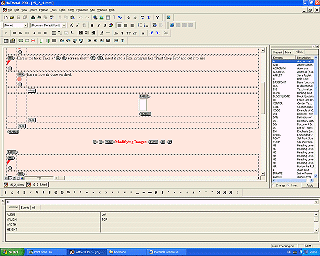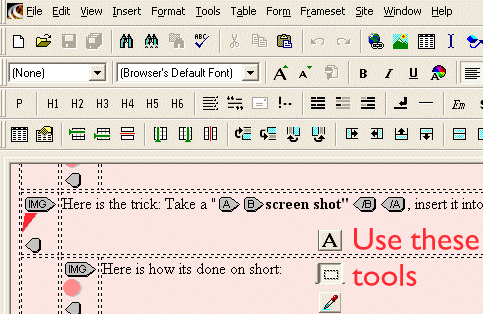|
Your objects,- graphics or pictures / images are supposed to end up in a Wordfile
here, so you need them stored in your computer. The essential sources where your objects are coming from are the Internet,
a scanner, other digital media, or, somewhat later in your life as materials scientist, the computers in the laboratory
or inside the equipment (e.g. an electron microscope) that store and process the data of of your experiments. |
|
 |
Only rarely will you have relevant objects
for this seminar already in your PC, or produce them with your digital camera. |
 |
As long as your objects are available in a proper format, you have no problem
- just store them. Make sure you don't change the format into something less desirable
(quite easy), and make sure that you don't store a vector format as some kind of bit map.
While this is easily possible, it is also irreversible - you cannot generate a vector format from a bitmap format. |
|
 |
But what about pdf- formats or other formats where you can see the picture
of your dreams come true on your screen, but you cannot access it directly? Here is an example
for pdf. |
|
 |
Here is another example. How did I get those Word menu bars into module 5.1.1? |
 |
Here is the trick: Take a "screen shot",
insert it into a Pixel program like "Paint Shop Pro", and cut it to size. |
|
 |
Here is how it is done on short: |
|
| |
| |
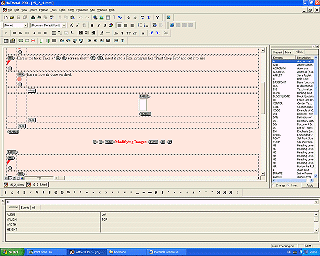 |
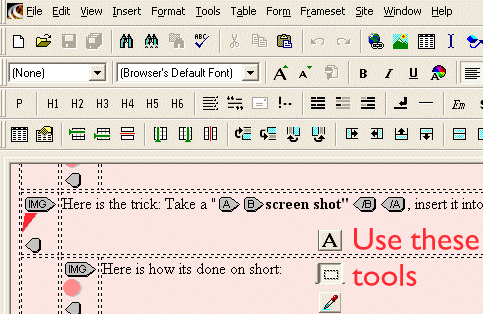 |
Screen shot of this modul during writing
(Reduced to 1/4 of full size) |
Part of the screen shot with inserts: 1. Icons from a screen shot of the
Paint Shop Pro window,
2. Lettering with the "writing" tool |
|
| |
|
 |
Screen shots are pretty powerful and ideal for the lazy materials scientist. Before
you take it, you can optimize the size already on the screen (and perhaps even the contrast and brightness). |
|
 |
Professionals, of course, frown on this technique (but may not have better solution when it
comes to grabbing pictures from pdf files). |
|
 |
Of course, you always end up with a pixel map and you may not get the best resolution, but
it's better than having nothing |
| |
|
 |
You scanned in a graphic, got it from the Intertnet, or from wherever. and it
is lousy! It also is stored in some pixel format. The usual problem is: |
|
 |
It is not rectangular where it should be and looks, for example, like this: |
|
 |
It is too big or too small, possibly contains text, and changing the size to what it should
be makes it a lot worse. We have dealt with this already
to some extent. Here we look at other options. |
 |
Let's consider this badly scanned
in graphics: |
| |
|
|
|
|
| |
|
|
 |
Your best bet is to repeat the scan with better alignment of the pages. However, if that is
not possible, you have the following options. |
|
| |
| |
|
| | |
|
 |
This is one way of doing it. Quite often, for simple graphics, it is just as fast
to redraw it (the example above is about borderline). |
|
 |
Copy it; insert it into some graphic program, and just trace the important lines. With a little
bit of practice this is a quick procedure - and you do not get into trouble with copyrights. Nearly all graphics in the
various Hyperscripts of AMAT have been made like this. Let's
look at one example: |
| |
|
|
|
|
| |
|
|
 |
Somebody, probably dead, holds the copyright to the original this standard text-book picture
(that you should recognize for what it is). Redrawing is simple - and no you have no copyright
problem anymore; actually, now you have the copyright! |
| | |
|
© H. Föll (Matwis Seminar)